Nintendo Switch is very popular all over the world. Due to the spread of the new coronavirus infection, we are spending more time at home, and demand is growing, so the shortage continues. There are quite a few people who lament that they can't get their hands on them, but they seem to be shipping smoothly, so why don't you wait a little longer before buying expensive resale items? By the way, such Nintendo Switch had a system version update on April 14, 2020, and it became version 10.0.0. The new function "Change button assignment" added from version 10.0.0 made it possible to change the button arrangement, but for those who do not know how to do it, the setting method was released on the official website !
Nintendo announces plans to ship Nintendo Switch in the future! If you wait, you can get it officially!Modify buttons to a position that is easy for you to use
The new function "Change Button Assignments" allows you to change the button assignments for your convenience. To use "Change button assignment", the system version of the main unit must be 10.0.0 or higher, so first check the version of the main unit and update it if it is lower than 10.0.0. prize. The types of controllers whose settings can be changed are "Joy-Con (L)", "Joy-Con (R)", "Nintendo Switch Pro Controller", and "Nintendo Switch Lite", which is an integrated controller. Please note that other controllers cannot!
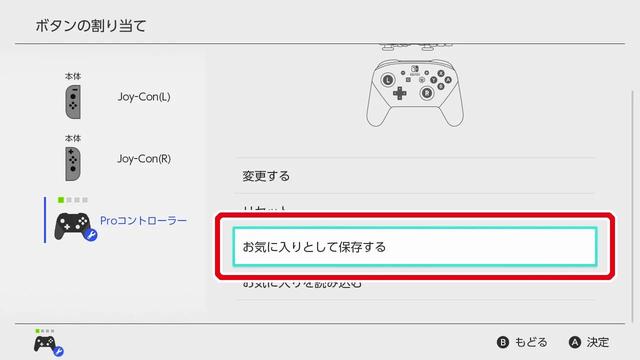
The change method is as follows. The upper image is the Joy-Con, and the lower image is the Nintendo Switch Pro controller setting screen.
It is safe because the setting method is surprisingly easy. Controllers that have changed button assignments will have a wrench mark on the icon at the bottom left of the screen. After starting the game, it seems that it will prevent you from being impatient that "the button layout is different from usual!"
You can save up to 5 favorite button assignments as "favorites" for each controller type. I'm glad that I don't have to reconfigure each time. "Joy-Con (L)" and "Joy-Con (R)" are different types, and the different colors of each controller are collectively recognized as "one type", so be careful!
If you can't operate after changing the button assignment, lightly press the power button on the main unit to put it into sleep mode, and then press the power button again to wake it up. When you go to the HOME menu, "Reset button assignment" is displayed, so you can return to the initial settings by touching it.
Comfortable play with your own settings
The default button layout in the game is very easy to operate, but the type of controller you use and your hand Sometimes it feels difficult to operate due to the size, the player's habits, etc. By changing the assignment of the buttons, it may be easier to play at once and improve, so why not explore various things? For details on how to set up, please check the Joy-Con support page for Joy-Con and the Nintendo Switch Pro controller support page for Nintendo Switch Pro controllers!

![EVsmart blog Toyota's electric car "bZ4X" that makes you feel comfortable with electric cars and quick chargers / No% display of battery level [Editorial department] Popular articles Recent posts Category](https://website-google-hk.oss-cn-hongkong.aliyuncs.com/drawing/article_results_9/2022/3/9/752542064665dc2bd7addbc87a655694_0.jpeg)
![Lenovo's 8.8 inch one-handed tab "Legion Y700" full specs released! [Is the price in the 40,000 yen range?]](https://website-google-hk.oss-cn-hongkong.aliyuncs.com/drawing/article_results_9/2022/3/9/207e1be231154e91f34c85b4b1d2126c_0.jpeg)

