When creating a Google account, what should I do if I register my date of birth incrementally?
In fact, the date of birth registered in the Google account can be changed in a super easy way.Therefore, this time, I will introduce how to change the age (date of birth) registered in the Google account.
Super easy!How to change the date of birth (age) of the Google account
If you want to change the date of birth registered in the Google account, operate it in the following steps:This time, we will introduce the operation procedure using Huawei Matebook X (Windows 10), but the screen display is different for iPhones and Android smartphones, but the date of birth can be changed in almost the same procedure.
Step 1 Access "Manage Google Account" while logged in to Google account.Step 2 Open the "Personal Information" tab.
Step 3 Select "Date of Birth".
Step 4 Restore the correct date of birth and select "Save".
The operation is complete.How was it?I guess it was surprisingly easy to operate.Please note that if you select "Public Public" in "Select a user who discloses your date of birth" in step 4, your date of birth will be open to third parties.
What if you register your Google account under the age of 13?Can you change your date of birth (age)?
When creating a Google account, if the age of birth is incorrect and the age is under 13 years old, can you change your age?
In fact, if you operate the procedure introduced above (procedure to edit the date of birth of personal information from the management of the Google account), the screen shown in the photo below will be displayed.
In this way, unlike the normal screen, the date of birth of the Google account cannot be changed.If you use a family link, you can change your birthday from the management account (guardian account), but if it is difficult, you may want to re -create a Google account again.
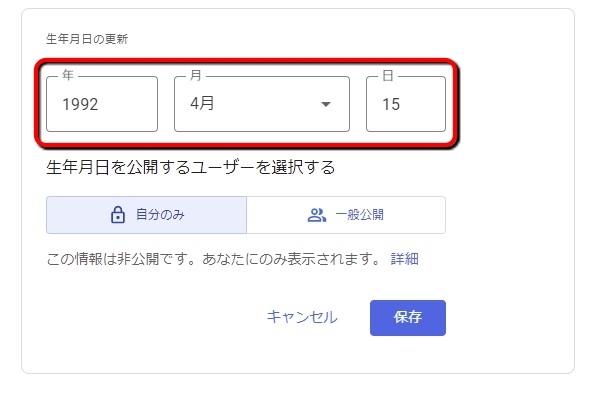
* How to change your birthday using a family link is as follows.Step 1 Log in with the administrator account (parents account) and select an account (children's account) that made a mistake in the family link 2 birthday.Step 3 Select "Manage settings" in "Settings".Next, select "Account Information".Step 4 Select the "Edit icon" displayed in the upper right.Step 5 Change the child's account information that has made a mistake on your birthday.Step 6 Select "Save".
[See] Manage your child's Google account using a family link
[Related article] Can be done in 3 minutes!Super simple creation method of Google account
Is the age limit unlocked when you are 13 years old?
Google accounts for children under the age of 13 will receive an email from Google to the account and the family group administrator as their 13th birthday approaches.
Once you receive an email, you will be able to select one of the following options for a child registered under the age of 13.
・ Maintain the setting of current management tools for parents ・ Set management functions for children aged 13 and over ・ Children manage their own account
In other words, the age limit can be canceled if you are 13 years old or older, but it is not automatically unlocked, and you need to set the e -mail received from Google.
[See] Google account mechanism when a child is 13 years old (or the age of the country of home)
Is it better to set the age setting of the Google account in the first place?Is it appropriate?
It is better to be accurate for your birth date to register for your Google account.
For example, you may be asked about your date of birth when you forget the login information (password) to a Google account and you can no longer log in on a PC or smartphone.
At this time, if you have registered a suitable date of birth, you may be more likely to forget your date of birth, and you may not be able to log in or log in.
When creating a Google account, be sure to register as an accurate date of birth as much as possible.
* The data was examined as of late July 2021.* The information is made thorough, but it does not guarantee the complete and accuracy of the content.* Please use and operate the product at your own risk.
Sentence / Ko Takamizawa

![EVsmart blog Toyota's electric car "bZ4X" that makes you feel comfortable with electric cars and quick chargers / No% display of battery level [Editorial department] Popular articles Recent posts Category](https://website-google-hk.oss-cn-hongkong.aliyuncs.com/drawing/article_results_9/2022/3/9/752542064665dc2bd7addbc87a655694_0.jpeg)
![Lenovo's 8.8 inch one-handed tab "Legion Y700" full specs released! [Is the price in the 40,000 yen range?]](https://website-google-hk.oss-cn-hongkong.aliyuncs.com/drawing/article_results_9/2022/3/9/207e1be231154e91f34c85b4b1d2126c_0.jpeg)

