Many people use Gmail into multiple accounts, such as work and private use.It is a convenient service because you can use it in almost the same environment if you log in, even if you use a computer at work or school.
If you use multiple accounts properly, you may find unused accounts.Therefore, this time, I will introduce how to log out from a Gmail account that is not used in smartphones/personal computers.
To log out from Gmail with a smartphone, you need to log out from the "Google Account"!
First of all, I will introduce how to log out from the Gmail used on the smartphone, but for the smartphone, regardless of the iPhone/Android smartphone, you need to log out from the Google account itself.
Therefore, be aware that another Google account is required to use the service (Google Maps, YouTube, etc.) linked to the account you log out.
The method of logging out from Gmail (Google Account) with a smartphone is almost the same as iPhone/Android smartphones.This time, I will introduce the operation method using the Gmail app of the iPhone.
Open the Gmail app and tap the profile photo/icon in the upper right.Go to Manage this device account.
Tap "Delete from this device" displayed at the bottom of the account you want to log out to delete Google account information from the device.If you remove the check mark on the right of the account name, you can set the Gmail to be hidden, not to log out.
For Android smartphones, tap the account you want to log out and tap the "Delete Account" on the next screen to log out from the Google account.
How to log out from the Gmail account of the PC you are using
Next is how to log out from the Gmail of the computer you are currently using.In the case of a personal computer, it is necessary to "delete a Google account" or "log out from all Gmail accounts that once logged in".
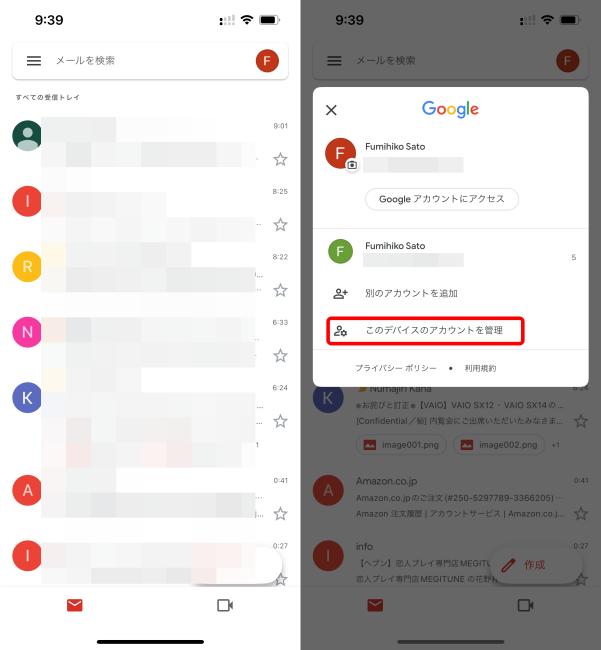
This time, I will introduce how to log out using a Chrome browser on a Windows computer.
Open Gmail and click the profile photo/icon displayed in the upper right.Click "Log out from all accounts" to easily log out.
If you have a Gmail account you want to continue to use, you need to log in again.
What to do when you want to log out from the PC/smartphone you used before
As a solution to selling PCs and smartphones that have been used so far, if you have forgotten to log out from a Gmail account, or want to delete login information remaining in your workplace or school computer.You can log out remotely from your computer or smartphone.
以前使用していたデバイスのGmailアカウントから遠隔でログアウトする方法【パソコン編】
Open Gmail and click the profile photo/icon displayed in the upper right.Go to "Managing Google Account" under the account name.
Proceed to "Security" from the upper tab and click "Manage Devices" in "Use Devices".
A list of devices with login information will be displayed. Click the "..." mark on the top right of the device you want to delete and select "Logout".
以前使用していたデバイスのGmailアカウントから遠隔でログアウトする方法【スマホ編】
Open the Gmail app and tap the profile photo/icon displayed in the upper right.Proceed to "Access Google Account" (for Android smartphones, "Manage Google Accounts").
From the "Security" tab, proceed to "Manage devices" in the "Device used".
Select the terminal you want to log out from the Google account and tap "Logout" to complete.
* Data was examined as of early October 2021.* The information is made thorough, but it does not guarantee the integrity and accuracy of the content.* Please use the product at your own risk.
Sentence/Fumihiko Sato

![EVsmart blog Toyota's electric car "bZ4X" that makes you feel comfortable with electric cars and quick chargers / No% display of battery level [Editorial department] Popular articles Recent posts Category](https://website-google-hk.oss-cn-hongkong.aliyuncs.com/drawing/article_results_9/2022/3/9/752542064665dc2bd7addbc87a655694_0.jpeg)
![Lenovo's 8.8 inch one-handed tab "Legion Y700" full specs released! [Is the price in the 40,000 yen range?]](https://website-google-hk.oss-cn-hongkong.aliyuncs.com/drawing/article_results_9/2022/3/9/207e1be231154e91f34c85b4b1d2126c_0.jpeg)

