Wi-Fi is now installed in many homes and businesses, but on the other hand, some people have experienced difficulty in connecting to Wi-Fi, such as "the Internet connection is poor" and "the speed is slower than expected". There will be.
The cause may be "the location of the Wi-Fi router". In fact, Wi-Fi radio waves are easily affected by buildings and furniture.
If you know its characteristics and place it in a suitable place, you can fully demonstrate its abilities. So what exactly is the best place to install Wi-Fi?
I asked the person in charge of product planning for KDDI's Wi-Fi home router.
From the left, Kei Tamura, Jerry Wang, Yoshihiko Sasaki, Product Planning Department, KDDI Product Planning Headquarters――First of all, how many types of Wi-Fi routers are there? I think there are several types of routers, such as optical line Wi-Fi routers that you put at home and mobile routers that you can carry around.
"There are three types of Wi-Fi routers:" wireless LAN routers "that use fixed lines such as optical lines," home routers "that use wireless lines of mobile phone companies, and" mobile routers "that can be carried around. ..
Wi-Fi router connection example by type The thin one like the smartphone on the left is the mobile router, and the two on the right are the home routerOf these, home routers and mobile routers are similar to mobile phones in that they connect to the Internet via a base station. Therefore, when installing in a room, it can be said that the vicinity of the window where the radio waves of the base station can easily reach is suitable.
The point is whether or not you are grasping the radio waves of the base stationOn the other hand, wireless LAN routers that use fixed lines such as optical lines do not need to be placed near a window because they connect to the Internet via a cable. "
--So that's it. For example, if you have a home or mobile router and you don't have space by the window, what do you do?
"If there is no installation space near the window, it is okay if you install it in a place with good visibility from the outside. Recently," how strong the radio wave from the base station reaches the router "is real-time with a smartphone app. There are also mobile routers and home routers that can be checked in 13 steps from 0 to 12, so you can easily find a suitable installation location. "
You can also check the radio reception status of the router with your smartphone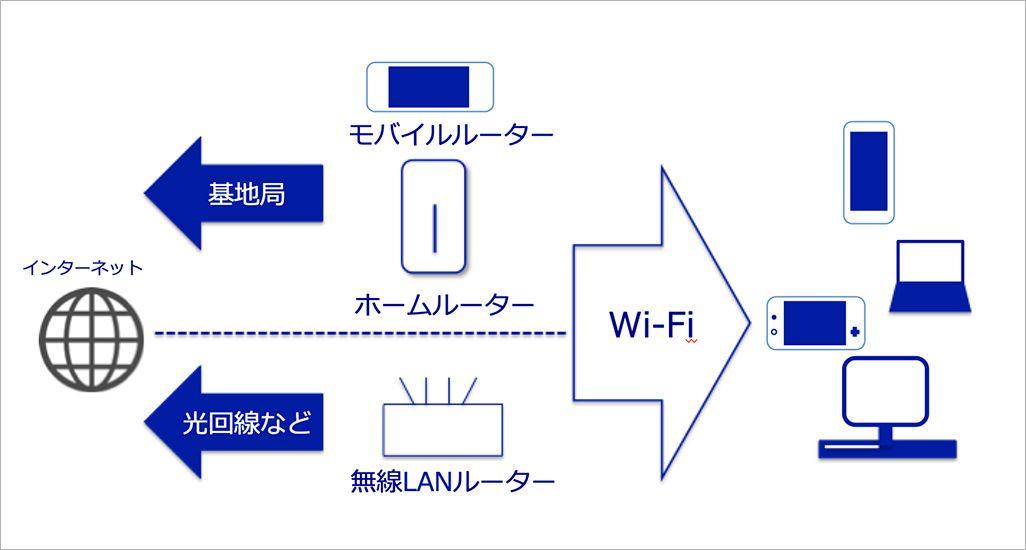
――I understand the line for the Internet, but what is the cause of the poor connection of Wi-Fi radio waves at home?
"The Wi-Fi radio wave that connects the Wi-Fi router and the connected terminal will fly about 100m if there is nothing in between, but on the other hand, it has the characteristic of being easily affected by obstacles. This problem is a wireless LAN router. Applies to all types of routers, including
The latest home router has various functions――What will interfere with Wi-Fi radio waves?
"Everything affects Wi-Fi radio waves more or less, but especially metal, water, concrete, etc. are the ones that hinder the spread of Wi-Fi radio waves. For example, near a water tank, made of metal. Installing it in a rack, such as at the corner of a concrete wall, can limit the reach of Wi-Fi. "
――There are quite a lot of places that tend to be “placed” …….
"Furthermore, home appliances such as microwave ovens, IH heaters, and Bluetooth devices use the same 2.4GHz frequency as the Wi-Fi frequency band. If you use it nearby, it will be affected and it will be difficult to connect. Or the communication speed may drop. "
――You certainly have a clue about microwave ovens!
"Wi-Fi radio waves have two frequencies, 2.4GHz and 5GHz, as shown in the figure below. Wi-Fi routers can be switched, so check the characteristics of each and use the optimum frequency. In addition, some router models have a function called "band steering" that automatically switches between 2.4GHz and 5GHz by checking the quality of Wi-Fi radio waves. "
――Wi-Fi radio waves are surprisingly delicate, aren't they? Then, what is the ideal installation location for your Wi-Fi router?
"There are two points. One is to install the Wi-Fi router at a height of about 1 to 2 m from the floor. Since you do not know where the Wi-Fi terminal to connect is, basically the Wi-Fi router Is designed to fly 360 °, spherically around the Wi-Fi router, so if you put it on the floor, it will waste its spread.
The other is to install a Wi-Fi router in the center of the house or in a room you use often. Recent Wi-Fi routers have improved antenna performance, and some models are equipped with a new function called "beamforming" that detects the position of the smartphone or tablet and sends radio waves intensively. "
――The fact that Wi-Fi radio waves are flying in a spherical shape means that in the case of a two-story house, if you place it on the second floor, the radio waves can be efficiently delivered to the entire house.
"Especially in a wooden house, that's the case. It's the same if you put it high on the first floor. In a reinforced concrete house, the concrete acts as a shield for Wi-Fi radio waves. , You may be able to expand the Wi-Fi area to rooms that were not connected by using a commercially available repeater. "
――It seems that you can improve a lot with just one router installation location. I would like to try it immediately. Thank you for today.
Wi-Fi routers are also devices that tend to be indifferent because of their convenience once they are introduced. However, if you can improve the Wi-Fi communication environment by just knowing the characteristics of the router and reviewing the installation location, there seems to be no way to try it. I hope this article can improve your Wi-Fi environment as much as possible.

![EVsmart blog Toyota's electric car "bZ4X" that makes you feel comfortable with electric cars and quick chargers / No% display of battery level [Editorial department] Popular articles Recent posts Category](https://website-google-hk.oss-cn-hongkong.aliyuncs.com/drawing/article_results_9/2022/3/9/752542064665dc2bd7addbc87a655694_0.jpeg)
![Lenovo's 8.8 inch one-handed tab "Legion Y700" full specs released! [Is the price in the 40,000 yen range?]](https://website-google-hk.oss-cn-hongkong.aliyuncs.com/drawing/article_results_9/2022/3/9/207e1be231154e91f34c85b4b1d2126c_0.jpeg)

